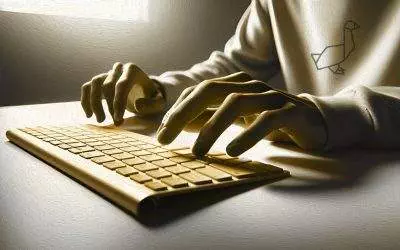Writing and publishing a book is a significant achievement that requires dedication, perseverance, creativity, and effective time management. This process was often arduous and expensive in the past, requiring the help of literary agents, publishing houses, and a measure of professional standing. However, with the rise of digital technology, the barriers to entry have perceptibly lowered.
Various free online bookmaking platforms are available today, democratizing the publishing field. These platforms provide essential tools and resources for any potential author to write, create, and publish their work easily.
1. Wattpad
Wattpad is an extremely popular online platform that has revolutionized the world of writing and publishing. It offers a free service where anyone can write, create, and publish their book for millions of readers worldwide. Wattpad supports a community-driven model in which readers can vote for their favorite stories, and authors can interact directly with their fans. Which, in turn, is an excellent tool for receiving real-time feedback on your work.
2. Smashwords
Smashwords has firmly cemented its reputation as one of the largest independent eBook publishers. It allows you to publish your work for free and provides an avenue for distributing your book to major retailers like Apple Books, Barnes & Noble, and Kobo. Their sophisticated technology lets you control your publishing rights and set your prices.
3. Amazon Kindle Direct Publishing (KDP)
One of the most popular bookmaking platforms is Amazon’s Kindle Direct Publishing (KDP). KDP gives you the power to self-publish your eBook and paperback for free. Your book will be available on Amazon’s endless marketplace, which can drastically increase your visibility and readership.
Additionally, Amazon offers an Expanded Distribution option that allows you to reach even more readers by distributing your book to bookstores, online retailers, libraries, and academic institutions.

4. Draft2Digital
Draft2Digital is another excellent platform that facilitates simplified self-publishing. It offers comprehensive services such as automated layout formatting, distribution to a broad range of eBook retailers, and comprehensive sales tracking. The platform is designed intuitively, focusing on user-friendliness to give writers a seamless experience.
5. Lulu
Lulu offers the platform to publish eBooks, print books, and photo books. Lulu stands out with its bookstore-quality print books packed with various binding, size, and paper options. Their extensive distribution network also ensures your work is widely accessible on their webshop and Amazon, Barnes & Noble, and Ingram’s.
6. Blurb
Blurb is an exceptional platform that truly shines when it comes to creating photo books, trade books, magazines, and eBooks. It focuses on providing high-quality printing, integrated book-making tools, and wide-reach distribution options. A distinguishing feature of Blurb is its fundraising and profit feature, which allows authors to sell their work via the Blurb Bookstore and retain 100% of the markup.
Steps To Writing An eBook On An eBook Maker
Creating a quality eBook has never been more accessible, thanks to the numerous online platforms offering customizable tools and templates.
1. Choose an eBook Platform
Begin by selecting a free eBook creator that suits your needs. To make an eBook, you can opt for an online book platform such as Canva, Lucidpress, or Adobe Spark. Most of these platforms offer free plans, while others provide a range of professional features with paid options.
2. Select an eBook Template
Once you have chosen an ideal platform, explore the library of free eBook templates available. Templates are customizable, saving time on design elements while still achieving a unique look to your eBook. Choose an eBook template that best aligns with your book’s content and style.
3. Customize Your eBook Template
After selecting an eBook template, personalize it by incorporating your branding, images, and text. Use the eBook creator’s drag-and-drop editor to quickly customize the layout, font, and design elements, ensuring that the final product truly reflects your vision.
- Content: Upload your text into the platform and organize it into chapters or sections. Be sure to use a reader-friendly font that enhances the overall reading experience.
- Images: Add eye-catching images to your eBook. Most eBook platforms grant access to a library of stock photos. You can also upload your custom images if required.
- Design: Fine-tune your design by adjusting the format, theme, colors, and other visual elements. Keep in mind that good design promotes an enjoyable and seamless reading experience.
4. Create Interactive Features (Optional)
If your chosen platform supports interactive features, consider adding hyperlinks, videos, or animations within your eBook. This step will enhance the reader’s engagement with your content.

5. Export Your eBook
After designing your custom eBook, it’s time to export the final product. Choose the most appropriate eBook format, typically PDF or EPUB, which eBook readers and platforms widely support. Most eBook creators can download your finished eBook directly from their interface.
6. Upload Your eBook to an Online Platform
Now that your new eBook is ready, upload it to your preferred publishing platform. Websites like Amazon Kindle Direct Publishing (KDP), Smashwords, or Draft2Digital are great avenues to showcase your work. Be sure to follow their specific guidelines and requirements for formatting.
7. Create a Captivating eBook Cover
An eye-catching eBook cover is essential to attract potential readers. Utilize your eBook platform’s design tools or select an eBook cover template that can be tailored to your taste. If necessary, seek the help of a professional designer.
8. Set Your eBook Price and Publish
Before publishing, determine your eBook’s price based on factors such as word count, genre, and target audience. Remember that many platforms allow you to offer your eBook for free to help build a readership. Once you have decided on the pricing, hit ‘publish’ and make your eBook accessible worldwide.
9. Promote Your eBook
Promote your published eBook using social media, author websites, or blog posts. Your eBook can also be a lead magnet, attracting new subscribers to your mailing list or enticing potential customers to buy your products or services.
In conclusion, each platform boasts distinct features that cater to different types of books and authors’ needs, thus eliminating traditional gatekeepers and championing a radical, democratized approach to publishing. Take time to explore these platforms, understand their distinctive advantages, and choose one that aligns best with the vision of your book.
The mantra is simple — write, create, and publish. The journey that begins with a simple idea will unfold into the creation of your masterpiece.
Remember, the world is waiting for your story!