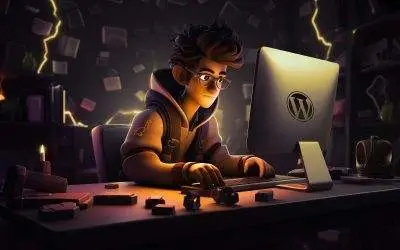Below is the full transcript for the Lil Assistance Podcast episode 1: The Entrepreneur’s Guide to Podcasting.
Hey, my name is Christian. You might know me from my YouTube channel. Call me low, or perhaps the owner of Lil Assistance, an outsourcing agency where you can outsource pretty much any job that can be done from a laptop. Now, I have about ten different podcasts on Spotify, but this is the first one where I’m using my real voice.
This is episode one, the Entrepreneur’s guide to podcasting. Right now we’re calling this podcast the raw entrepreneur. Real advice for real entrepreneur Nors. Now, in the future, we will probably rename it to either call me low or low assistance, but for the purposes of this, because I made a video about how to set up a podcast using Chat GPT, and that’s the name that it gave it.
That’s what we’re going to stick with for right now. So this podcast episode is going to walk you through seven different sections. Each one is going to go through a different aspect of actually podcasting. Now, you should think of this as a general overview and not an all encompassing guide.
That all encompassing guide would take like 48 hours. This one just gives you like a really solid overview, as well as some specific instructions on the most important aspects of creating your podcast, such as creating a listener avatar, which is what we’re going to get into in just a second.
Section one is niche and audience straight talk. No nonsense. Section two is your podcast host. Section three is gear and recording techniques. What kind of microphone do you actually need? Or do you need one at all? Section four is editing and production. Section five is branding essentials like actually creating your image.
Section six is all about growing your audience. How do you actually get your podcast out there? And last but not least, section seven is a bunch of online resources. This of course is all available as a PDF in the description below. It’s not all going to be exactly the same.
I still recommend that you listen to the podcast because I’m going to be talking from my chest here. Not just from the PDF, but the PDF is a nice resource to have on hand. So go on in the description, go ahead and download it. Section one, your niche and your audience.
The first thing that you need to do when you’re trying to start a podcast is you need to pick your niche. Dig deep, but not too deep. If you were to pick something like cooking, there’s so much noise in cooking, or something really vague like entrepreneurship. If entrepreneurship is your niche, you will get drowned out in noise.
It doesn’t make any sense. Now, on the other end of the spectrum, if you were to publish an entire podcast about vegan, uh, gluten free meals for nine and a half year olds. That’s way too niche. You’re going to have an audience of, like, basically nobody. Same thing. You really want to pick something that’s in the Goldilocks zone niche wise.
I mean, it’s okay if you’re really passionate, uh, about some really specific things like Renaissance music played on original instruments, but broaden it a little bit so that you’re going to create, so that there’s some sort of audience you want to find that sweet spot. Try to figure out like social media groups and, uh, Reddit subreddits and things like that.
How big are these audiences that are very specific to your niche? If they’re big enough that you can create a real audience, then great, you’ve found your perfect niche. Next thing is you want to take those same social media groups that I mentioned in the last point here and create, uh, your tribe.
Create your audience. Not create it, but identify your audience. What I do with each podcast, with each business, with each product that I make is I build something called a customer avatar. It’s basically like a fake person who would be your fan. Try to describe them in as much detail as you possibly can.
Even generate a photo of them. If you download the PDF guide in the description below, you’re going to see a, uh, link to a Chat GPT conversation that I had that basically does this entire thing for you. Feel free to use that as a blueprint. Obviously it’s not going to look exactly the same for you because, uh, I’m doing it for me for business purposes.
And your niche might be completely different, but basically you’re starting off with, I’m trying to develop a customer profile. My ideal customer is a tech savvy man around 25 to 35 years old. He yearns to be an entrepreneur. Can we start with a few potential names? It lists a bunch of potential names.
And I said, let’s go with number one. Ethan Hunter, please construct his life story. What makes him tick? These are the questions you want to ask yourself when you’re constructing a customer profile or a listener profile, listener, avatar, whatever you want to call it. What does he enjoy doing?
Where does he live? Remember, he’s tech savvy, but doesn’t work in tech. He’s smart and ambitious, a hard worker. He’s not an entrepreneur, and he’s not entirely satisfied with his traditional sales job. It doesn’t have to be a sales job. It can be anything. He lives reasonably comfortably in a modern apartment.
He’s middle class, but he loves his technology. He’s not a programmer, but he loves the idea of having, like, a tech product. He’s smart and he’s articulate. He’s got a natural charm to him that makes him excellent at his sales management job or whatever we gave him earlier. Um, and basically we’re just having a chat with Chat GPT about who this is.
Uh, and then eventually, first of all, we said, give me some details about his lifestyle. Let’s just say he isn’t totally satisfied. Maybe he’s a touch overweight, maybe he lives mostly boring, a sedentary life. What other details can you reveal? And basically it just details, all of these different things.
He’s got aspirations and dreams. He’s got, uh, mental thinking about his mental health, his work life balance, um, et cetera, et cetera. And then we just continue. And then at the end of this, and once we know we’ve come to grips with exactly who this person is, again, this is still the listener avatar, customer avatar.
We ask Chat GPT, as someone who wants to be an entrepreneur, what kind of marketing material does he respond well to? That’s the key question right there. He’s really interested in content that educates or offers new perspectives on entrepreneurship. And it’s really interesting, because I think that this describes my listener, my YouTube viewer pretty well, actually.
The kind of person, uh, that they are, the kind of content that they respond well to. That’s the word that I’m looking for. And then next we say, okay, what kind of podcast does somebody like this does Ethan listen to? Given Ethan Parker’s interest in tech, entrepreneurship and personal development, he’d be drawn to podcasts.
And so it goes on. And I said, list some specific podcasts, because later on, once you’ve built your customer avatar, it’s, you’re basically going to look at these podcasts and be like, yeah, I like that about this one. I don’t like this about this one. I can copy this style, I can copy that message, I can copy this delivery, and you can make it into your own thing.
That perfectly encapsulates somebody like Ethan or one of your other customer avatars. You don’t have to have just one. Like I said earlier, I usually construct three to five. This is just an example. So, a few of the recommendations are how I built this with guy Raz. It’s not one that I know.
The Tim Ferriss show, I’ve been compared, I’ve been told that I’m a young Tim Ferriss. So that makes sense. Um, the Gary Vee audio experience. I hate the guy, but he’s got something going. Masters of scale, uh, the smart, passive income, Ted talks technology, the Joe Rogan experience. Freakonomics radio.
H ah. I knew Joe Rogan had to make it in there somewhere, right? I also hate the guy, but he’s got something going. Reply all, et cetera, et cetera. So now we have an entire baseline here of podcasts and topics that are going to appeal to our listener avatar.
I would recommend that everybody do this. This is one of the biggest things that has made the biggest difference in all of my businesses, not just in the podcasts that I run or the YouTube channels that I have. Everything that I do is run on these customer or listener avatars.
Then we go on to, um, go. You don’t have to take it this far, but I did. Based on the examples you’ve given here, you can give me some podcast episode titles, one I should cover if I want to appeal to Ethan. Creating a winning business plan, bootstrap financing.
It’s like actually how to get your business funded. That’s the kind of podcast that he would probably listen to. It’s okay if you don’t know the answer to that. You can always interview somebody who does know. Um, but then we’ve got, essentially, we have a person that we’re targeting.
We have topics we want to cover, and we say, now we go, okay, how do we get there? So if I said Bootstrap financing, bootstrap is fine. But if I wanted to say, like, how to get funding for your business, then I would try to interview somebody who I know who has gotten their business funded.
And so I’ve got a place to go from. Right, this is exactly. I will probably actually eventually make, uh, all of these videos here that you find in that chatchippy teach thing. Link in the pdf guide. It’s not pdf, it’s Google Docs. Like I alluded to not long ago.
This is absolutely vital, this step. It is probably the most important business step that I’ve ever made in my life. Uh, and that’s creating these listener customer avatars. And the reason is because you’re not just like broadcasting into the void, you are having a conversation with real people, and you need to know what those real people want to know.
Right? You can’t just like, I could make 1000 videos on some obscure topic that I’m really passionate about or whatever, but if nobody wants to listen, then there’s no real business application. There’s nothing. Um, so bottom line is your niche needs to be specific enough to satisfy you, but not so bizarre that the barista looks at you weird when you order, right?
It needs to appeal to enough people that you’re going to be able to actually form an audience, uh, but not so big that you’re going to be drowned out in all the noise. Section two is podcast hosting. Now, if you don’t know what a podcast host is, that’s perfectly fine.
Basically, your files, they have to live on the Internet somewhere. Now, websites, typically speaking, like me, I host my own websites. And you can actually host your own podcast on a server somewhere, but it’s complicated and inconvenient. So what you need is a dedicated podcast host. Somebody that is going to keep your files safe, going to keep track of all your data, and going to distribute those files out to all the different channels to Spotify, to Amazon music, et cetera, et cetera.
Wherever Apple music, wherever you listen to your podcast. Uh, ah, they’re all hosted in one place right now. There are so many different podcast hosts out there, I couldn’t possibly go through all of them. Some of the top ones are anchor, uh, which is owned by Spotify. Now it’s just called Spotify podcast or something like that.
Podbean, Buzsprout, Spreaker, a cast, et cetera, et cetera. They all have their own pros and cons. And in the PDF guide that I have in the description below, there’s a link to a spreadsheet which has like a whole bunch of them. I’ve ranked them, I’ve given pros and the cons of each one.
Um, but effectively, full disclosure, I use anchor Spotify podcast for all of my Spotify for all of my podcasts. And the reason is because it’s easy, it’s free, it’s unlimited. I recommend at least if you’re just starting out, that’s definitely the choice that you want to make. As you get bigger, there might be more benefits to some of these other ones, but I just recommend blanket to everybody who’s listening to this.
If it’s your first podcast ever, just use anchor. It’s going to save you a lot of research. Um, once you kind of know what you’re doing and you get better at things, you might want to look at the pros and cons of different ones, and you want to look at the different channels that each one distributes to.
So section three, gear and recording techniques. So the first thing you’re going to need is a microphone. Right now, I’m recording on something called a rode pod mic USB. Uh, it’s what I record indoors all the time. Even my YouTube videos, when I record them indoors, that’s what I use.
It has really awesome audio, and it might not be perfect in this room because it’s a little bit echoey. Um, but it’s not cheap. It’s like $200. I think that that’s out of the budget for a lot of people who are looking into just starting podcasting for the first time.
Um, I also have one called the rode wireless Go, which is what I use to film outside. That’s also $234 or something like that. If you’re just getting started or you’re just on a budget, you don’t want to spend that money. The whole blue Yeti line is fantastic, and you can even go pick them up on eBay for like $25.
They’re really good, they’re cheap. It’s just like any USB mic is probably okay. I mean, it’s certainly going to be better than your smartphone or whatever else you’d be recording on if you didn’t have a dedicated microphone. Okay, the next thing you’re going to need is a pair of headphones.
Now, I’ve got like just this $30 pair of overear headphones that do probably fantastic, way better than any in ear headphones. Uh, if you can spare a little extra money, I definitely recommend going with those with the wired ones as well. If you’re going to be putting any sound effects or music or anything like that on top of your podcast, you definitely want wired ones because they’re going to allow you to match up sounds a lot better.
It’s a little bit more relevant when you’re doing video editing than when you’re doing audio editing. But still, you should still have wired headphones, in my opinion. Now, if you don’t want to spend the money, it’s not going to be like the end of the world or anything. Uh, but that’s just something to consider.
Next up, we’ve got recording techniques. Uh, environment really, really matters. First of all, you want to record in a quiet room. It’s going to make the difference between having something that sounds professional versus something that is really, really amateur, having background noise or whatever, if you can or can afford to soundproof your room.
So I don’t have a dedicated room for this, and this room is actually quite echoey. What I did instead of soundproofing my room is I put a mattress up against the wall. Now, it probably doesn’t sound perfect, but it’s going to be better than just having a bare wall here.
Basically, what you want to think about is any hard surface, a table, hardwood floor, a wall, a bare wall is going to reflect audio back, and it’s not going to sound that good. If any surface that is not a hard surface, think about a couch, curtains, uh, anything on the wall, the mattress that I have up against my wall here, those things absorb sound.
And so what that’s going to do is it’s going to block sound from outside the room, and it’s also going to stop your voice from reflecting off of the hard surfaces and back onto the mic, because that’s what sounds weird, essentially. So, in your environment, you want to create something of a soundproof room.
Now, mine, again, isn’t perfect, but I think it’s probably better than, uh, if I was recording, if I didn’t put the mattress up against the wall. Generally speaking, your living room is probably going to be a better environment than, say, an office because living room has couches, has cushions, usually has carpet, has maybe, um, shades or something like that, as opposed to an office, which is hard walls and hard floor and hard table.
Now, we’ve got mic techniques. Ideally, you want to stay about a fist distance away from the mic. If you get too close, you’re going to pop and hiss, and too far away, you’re going to sound like you’re in a cave. You want that crisp audio, you want it to sound great, and you want to stay consistent.
I don’t know that I’ve been really great about this one, but you want to keep your voice level consistent, which means you want to sit in the same spot. You want to look straight into the mic, and you want to stay in that. Exactly. And now the next thing that I want to talk about really quick is your voicing options.
Now, obviously, um, I’m me, I’m a person, and I am an expert in business and entrepreneurship. Uh, when you are the voice, when you’re talking to the mic, you create something that is a bit more authentic, a bit more of a personal connection. And I think with any podcast, especially with as good as AI is becoming, that’s what’s going to make the difference here.
Um, that’s in the future, going forward. You want to be able to create a connection with your audience. You want to be able to become an authority in your niche. There are a couple of other options. You could either hire a voiceover artist, or you could get an AI voiceover.
And, uh, the other ten podcasts that I have are all AI voiceover, that’s just like what I’ve been doing in the past. But now I do want to sort of create and curate a community of people who actually care, making, uh, stuff about building things, about entrepreneurship in general.
Now, if your podcast or your whatever it is, is all about just like basic question and answer information, blah, blah, blah, an AI, ah, voiceover might be just fine, might be right up your alley if you want to check it out. Eleven labs probably has the best voices, um, but there are a whole bunch of other ones of like varying quality.
The AI voiceovers certainly are useful for some things, and I can’t say that the ones that I’ve done bad, they’re great, but uh, just depends on what kind of information you’re trying to relay and what kind of audience you’re trying to create. Next up, we’ve got editing and production.
The first thing that you need to know is what software are you using. Now, if you’re using an AI voiceover, maybe you don’t really need anything, but if you’re voicing your own thing, you want audacity, garageband, final and recut. You want one of those first three and recut. Some are free.
I think audacity and Garageband are free. All are super user friendly and uh, they all do everything that you need. There’s fancy software out there, but it’s overkill for most. I think that recut, uh, is one that you probably don’t know. It’s this awesome plugin that basically cuts out blank space.
If you listen to this podcast, you’ll probably notice that there are really no pauses, right? Not any really long ones anyway. It’s not because I edited them out manually, it’s actually because recut deletes them and it saves me hours and hours of editing time. It’s just one of the most amazing things.
On top of that, all of my AI ah, voiceover podcasts, they’re published on Spotify, they’re published on YouTube, not just on Spotify podcast. And so I turn them into videos, which is why I need final cut pro. But final cut pro also is pretty good at audio editing if you know how to use it already or if you have it already.
So after you’ve used recut. Recut does cost money, by the way. I probably should have mentioned that at the beginning, but it’s totally worth it. It’s like $100, I think, and you get it for life. There’s no subscription or anything. I’m hating all of these software, these dumb subscriptions, uh, and it’ll work for you for life.
It works on video, works on audio, and it just cuts all of the fluff, the space out of your files. Uh, it does a fantastic job. Um, and that’s kind of bringing me on to my next point here. In order to really engage your listeners, that’s what you need to do.
You need to trim the awkward silences. You need to take out the ums and the Oz. I probably left a few of them in there. As you’re listening to this, you’re like, no, he didn’t do that. But you want to keep it tight and engaging. You want it to be something that somebody can binge listen to and kind of get lost in.
If you’re pausing all the time, you’re saying, um, uh hm, over and over again, the people get bored, they lose interest. You don’t sound like an authority. You sound like somebody who doesn’t really know what they’re talking about, who has to really think about what they’re going to say.
Not to say that it’s bad to think about what you’re going to say, but if you don’t have an answer to questions or you don’t know how to continue the conversation, then it takes away from that sense of authority. Um, along that same line, your consistency is key. You’ve got to normalize the audio levels.
I hope that I’ve done a great job doing that in this podcast. Uh, you can use tools like final cut pro and audacity. Have tools to make sure that that’s done automatically. When it comes to adding music and effects, I would say put a little bit in there. Uh, don’t put too much in there, because if you can really overdo it, this isn’t like a 90s radio show where everything is a sound effect and everything is overly exaggerated.
But if you want to keep it engaging, it’s not a bad idea to add something. Maybe the intro and outro music, you got to set the mood, but keep it short. Use sound effects sparingly, something that’s just going to add a little bit of effect. And using audacity or final cut pro or garageband, you want to use these three tools, noise reduction, equalization, and compression.
These three things will really improve the sound, the quality of your sound as you’re speaking. It’ll make it more engaging, it’ll make it more crisp sound. And remember, less editing is more. You want to take out the awkward silences and you want to take out the ums and the oz, but you still want it to sound natural.
Edit too much. If you edit every little pause out, every pause that you made for dramatic effect, then it’s going to sound robotic. It’s going to sound like it wasn’t really coming from you. Like maybe you read a script and then this is how it’s supposed to sound, but that’s not really you.
It’s not really, uh, something that somebody can connect to. Remember, this isn’t about achieving perfection. It’s about presenting your content in the clearest, most engaging way possible. That’s really going to capture an audience. In your first episode, you might really not know what you’re doing. And that’s fine. You’ll get over it.
Stick with it, do it over and over again. Remember, consistency is key, not just in your audio, but also in your actual publishing section. Five is marketing essentials. Now you have to think about your image. In the video that I made about how to make a podcast, I completely went from start to finish in about 23 minutes.
And I created a logo. I created a name, a description, a first episode, the title and the description of the first episode and I distributed it out to all of the channels that podcast Spotify has to offer in that amount of time. That doesn’t mean your job is done.
That’s a good starting point. But your branding, it’s more than just that thumbnail image. It’s more than just your logo. It’s more than just your catchy name. It’s everything. And it’s putting everything together into one package. You want to think about your brand as a person. How would they interact with the world?
How would they interact with the community that you’re creating or the community that’s already out there that you’re trying to tap into. Your brand is not just your logo, it’s your whole Persona. And so if you have to think about, you want to think about your brand, your social media, your Persona, what is it on the mic?
You want to think about your Persona on the mic as being a, uh, person. How does this person act? How does this person engage? That’s your brand. It’s not just your logo. It’s not just your thumbnail. It’s actually, how do you engage with the community? What would your brand say?
How would your brand answer this question? And the more time that you can spend thinking about that, don’t get stuck on this because it’s going to evolve over time and it’s going to come with time, but spend a little bit of time, uh, developing this idea of, I guess, your brand personified.
How do you interact with the world, with the community? And you have to think about social media as like your digital megaphone. First of all, I mean, it’s obviously how you get your message out there, but you want to, first of all, don’t do every social media. You’re going to stretch yourself too thin.
Focus on the areas where your, uh, audience hangs out and really engage with them. Now, I’m going to sound a little bit old school for saying this, but I don’t think that there’s anything more powerful than a really good mailing list. And this is what I strive to do with every project that I make.
I try to use social media as a jumping board, ah, getting people into a mailing list. Because the truth is, and I’ve learned this the hard way, is that any social media platform, anytime can just decide to change their algorithm to a point where, uh, you’re not going to get seen by anybody.
If you’re fostering a community or a brand or whatever page on Instagram, and then suddenly Instagram engagement goes way down because of whatever reason, because Instagram decided that today’s Tuesday, then you’re going to lose your entire customer base. And that is the most dangerous place that you can be as a company.
You have to, you have to take your social media, take your YouTube, take your Instagram, take your Twitter, take every social media, and get people into your own mailing list, because that you control, you control the message, you control who sees it, you control everything about it. So do what you have to do.
For me, personally, I always offer free stuff, like free digital products and guides and stuff like that, and I give it to people in exchange for their email address. And that’s how most of my clients, that’s where most of my clients come from. I mean, certainly some of them come straight from YouTube, but most of them have to be worked on over weeks and even months.
Maybe they’ve been in my email list for nine months before they even reach out as a potential customer. Because what’s going to happen is they’re going to get a taste for what we do and how we work, how little assistance works, uh, over time and what we can actually accomplish.
And then they’ll say, oh, yeah, I’ve got this thing that I really want to do. And I know who would be perfect for that. Now, that can work with social media, too. But like I said, you do not control the algorithm. You don’t control anything. And you can continue working for your audience on social media, but ultimately, you’re a slave to somebody else’s algorithm.
The last point of this section, the marketing section, is about SEO. It’s not as important as on a blog, for example, but don’t ignore it. The thing is, you got to optimize your show notes. You got to use keywords. Naturally, you want to provide transcripts where necessary, because these are great for SEO accessibility.
And sometimes people just love to read. I mean, not everybody wants to listen. I’m one of them. I don’t listen to podcasts. I never have, literally never have, uh, been a podcast listener. I always look for text, and truth be told, it’s because I can just control, and I don’t have to work through all the fluff of what a podcast actually has.
I’m looking for an answer, usually when I’m searching for something. And so I’m somebody who likes to read, and there are lots of other people out there, too. And if you google something that’s in a podcast and the person doesn’t have a transcript, obviously it’s never going to come up because Google doesn’t know the last section here.
Uh, online resources and tools. If you’re trying to start a podcast, you got to become familiar with these, uh, Chat GPT and similar AI tools. I also use another one called copy AI, which is essentially like Chat GPT, but it’s geared more towards copywriting. However, they also have. I’ve been using them for a long time because they could actually search the Internet long before Chat GPT could.
And you can get unlimited words, unlimited generations, Chat GPT four for. It’s, uh, way cheaper. I don’t know the prices off the top of my head, but, yeah, definitely check out if you use Chat GPT a lot, you regularly hit those GPT four limits. You definitely want to look at another one called copy AI.
Love it. Absolutely love it. If you want to get like, dive deep into specific topics, Google Scholar is amazing. It provides the most in depth information into basically any topic that you could possibly cover. Chat GBT is great for writing scripts for podcasts, or know, getting bullet points, brainstorming, creating these listener avatars, stuff like that.
But if you want hard facts, good information, Google Scholar is where it’s at. Next up is canva. I use canva like pretty much anything. I know Photoshop, I know Figma, I know real graphic design tools. But canva is actually great. Um, it makes everything. If you need to do something really advanced, obviously you’re still going to go with Figma or something similar, but Canva can get you 80% of the way there in 20% of the time.
And I know everybody on this podcast probably knows the 80 20 rule you’ve probably heard of, like buffer and Hootsuite. I actually use one called Vista Social, and Vista Social is great. I love it. It gives you like a preview of what everything looks like. It’s a lot cheaper than buffer.
I don’t actually know how much hootsuite costs, uh, but it’s way cheaper than buffer, and it’s a fantastic piece of software that I would be lost without. It makes social media automation and scheduling a thousand times easier than anything else. And just to kind of wrap it up here, the Internet in general is a goldmine of resources for podcasting, for business, for pretty much anything.
Chat chip with is a goldmine of information in our digital age in 2024, there’s really no excuse for not knowing something and not being willing to figure it out. If you guys have any, I’ll list myself as a resource. If you have any questions for me at all, put them in the comments below.
I’m really happy to answer pretty much anything that you want to know.